Rebase Git Flow
09 Mar 2020Git flow used on cloud projects with fast releases, and only one deployed version. Variant of git-flow, putting emphasis on clean git history. Two infinite branches, develop+master, and three short-lived branch types: hotfix, release, feature*. This workflow is mapped to our deploy spaces in following way:
master branch → canary space deployed after promoting - completely identical to production develop branch → staging space for testing hotfix* && release* branch → release space
Hotfix and release can be on same space, as we very very rarely have a situation with active hotfix and release branch.
All merges between all 4 named branches should be done by rebase, to evade non-feature merge commits polluting our git history, and messing with further syncs of master - develop.
All branches need to be up to date before merging. Conflicts needs to be solved in non-master branches via git pull --rebase
Overview:
Examples:
New Feature:
Create new branch from latest develop branch
git fetch origin
git checkout develop
git checkout -b feature/my_awesome_feature
Do some commits, and keep your branch updated with latest changes from develop branch:
git add -u; git commit -m "My great commit"
git pull origin develop --rebase
git push -u origin feature/my_awesome_feature
Due to possible commit order getting updated, you might need to force push, I recommend to use --force-with-lease to verify that upstream branch is in state that you expect, nobody pushed anything, and you fetched latest changes.
git push origin feature/my_awesome_feature --force-with-lease
After your feature branch is ready, create Pull request, rebase/squash/merge here is up to developer,
I suggest to merge larger features, so they can be reverted easily via merge commit revert,
Squash if you didn’t clean your feature commit history, and Rebase for small things.
Hotfix
Create hotfix branch from master branch:
git fetch origin
git checkout master
git checkout -b hotfix-1
Do your fix, and push hotfix branch back to origin.(keep your branch up to date)
git add -u; git commit -m "My great commit"
git pull origin master --rebase
git push -u origin hotfix-1
After push to hotfix*, deployment should be done to release space, after QA you can proceed with PR to master Merge to master is done with rebase.
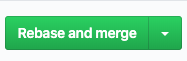
Release
Create release branch from develop branch, and push to origin:
git fetch origin
git checkout develop
git checkout -b release-1
git push origin release-1
Wait for release space to get updated, do final smoke tests, optionally push extra commits.
After QA verification, you can proceed with PR to master
Merge to master is done with rebase.
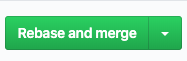
Master → Develop sync
Due to translations/security fixes/hotfixes, you occasionally have to sync master back to develop.
This updates commit history, and so it has to be force pushed back to develop.
git fetch origin
git checkout develop
git pull origin master --rebase
git push origin develop --force-with-lease
All Devs have to update their local develop branches:
git fetch origin
git checkout develop
git reset --hard origin/develop
Final Notes:
- All Merging between named branches is done by rebase, to eliminate merge commits, that are impossible to keep in sync between branches.
- Feature branches can be merged by any means necessary.
- Master branch is the only branch protected against force-push.
- Force pushing is done with
--force-with-lease
Pros:
- Clean history, nothing gets duplicated
Cons:
- Majority of this flow can’t be easily required in github, therefore it is dependent on developers discipline
Linear History can be enforced by branch protection rules in public github:
https://help.github.com/en/github/administering-a-repository/requiring-a-linear-commit-history
Not available in enterprise github.